Boot-Repair-Disk is rescue disk based on Linux bootable fit into one CD. It is a simple tool to repair frequent boot issues for your Windows or Linux Operating System. Boot-Repair-Disk is a solution when other similar booting tools fails. It is primarily use for fixing boot issue such as broken partitions, damage MBR (master boot record), etc.
To use Boot-Repair-Disk, you just need to burn it into CD/DVD or Live USB-key. Then boot into the bootable CD/DVD or Live USB-key you have just created, select your language if available or use the default language, then choose "Recommended Repair" and reboot your system. If it still fail to boot your computer, on the left you can choose advance option before run it.
Boot-Repair-Disk comes in handy in situations when your computer refuses to boot. The package includes Boot-Info and the OS uninstaller tool. The first can analyze the booting process, and the latter can remove the operating system for good (note that this function might result in serious data loss). And although your problem might not be solved completely, it is worth a try.
Here is THE Rescue Disk that you should keep close to your computer !
HOW TO GET AND USE THE DISK:
To use Boot-Repair-Disk, you just need to burn it into CD/DVD or Live USB-key. Then boot into the bootable CD/DVD or Live USB-key you have just created, select your language if available or use the default language, then choose "Recommended Repair" and reboot your system. If it still fail to boot your computer, on the left you can choose advance option before run it.
Boot-Repair-Disk comes in handy in situations when your computer refuses to boot. The package includes Boot-Info and the OS uninstaller tool. The first can analyze the booting process, and the latter can remove the operating system for good (note that this function might result in serious data loss). And although your problem might not be solved completely, it is worth a try.
Here is THE Rescue Disk that you should keep close to your computer !
- runs automatically Boot-Repair rescue tool at start-up
- also contains the OS-Uninstaller and Boot-Info tools.
- repairs recent (UEFI) computers as well as old PCs
HOW TO GET AND USE THE DISK:
- DOWNLOAD BOOT-REPAIR-DISK,
- Then burn it on a live-USB key via Rufus or Unetbootin. (do not burn it on CD/DVD if your PC came with Windows8)
- Insert the Boot-Repair-Disk and reboot the PC,
- Choose your language,
- Connect internet if possible
- Click "Recommended repair"
- Reboot the pc --> solves the majority of bootsector/GRUB/MBR problems
Free
Download
Developer:
yannubuntu
License:
Freeware
Filesize:
627.2MB
Operating System:
Windows All \ Linux
Date Added:
February 11, 2017
Categories:
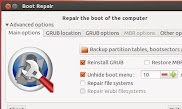
Post a Comment/Report Broken Link: