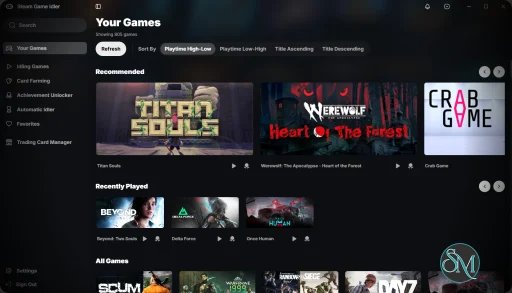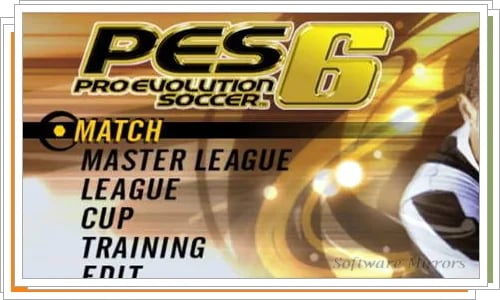
Option File PES 6 (season 2014/2015 - 2016/2017)
Option File PES 6 (season 2014/2015 - 2016/2017)
Pro Evolution Soccer 6 (PES 6) is my favorite Football game because it is do not need much system resource and can play very well on my mini netbook. It is enough for me, as long as I can play it smoothly on my old computer. But it will be better if I can update the players to the latest transfers. Like the transfer of Di Maria to PSG, Anthony Martial to Manchester United, and many more player transfers. And Option File PES 6 (season 2014/2015 - 2016/2017) is what I need.
Pro Evolution Soccer 6 (PES 6) is based on players from season 2006/07. Of course, it will be very difficult if you want to manually transfer the player from one club to another and not to mention the new young players that rises every season, so How to Update Player Transfers on Pro Evolution Soccer 6 (PES 6)?

There is something called Pro Evolution Soccer Option File. With Option File PES 6 (season 2014/2015 - 2016/2017), you only need to over write the old option file to a new option file and you will have the players from the latest transfers. Not just the players, you will also have the latest jersey of the club and the country. It is all depend on the option file that you use.
PES6 Option File name is "KONAMI-WIN32PES6OPT" and located at "C:\Documents and Settings\USER\My Documents\KONAMI\Pro Evolution Soccer 6\save\folder1" (USER is your Windows Account User). Delete or remove all the file on that folder, and copy and paste the newly downloaded option file to the folder. Make sure the file name is exactly "KONAMI-WIN32PES6OPT".
Warning, remove the option file will also mean to delete all your saved league or replay. That is all I know about How to Update Player Transfers on Pro Evolution Soccer 6 (PES 6), and please use the comment form below if you want to share your option file. Thank you.