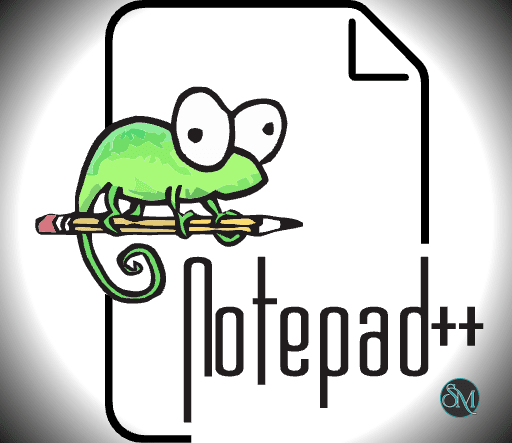
Notepad++ release 8.9
Notepad++ release 8.9
When millions of developers, system administrators, and power users set up a fresh Windows, one of the very first programs they install is still Notepad++. Even with Microsoft’s revamped Notepad gaining tabs, dark mode, and Copilot integration, Notepad++ continues to dominate download charts and “must-have Windows apps” lists for very good reasons.
Notepad++ isn’t just alive; it’s thriving. The official site regularly sees over 40 million downloads per year, and the editor consistently ranks in the top 5 most recommended Windows utilities across Reddit, YouTube, and tech blogs. Here’s why professionals refuse to let it go.
Speed is the first thing you notice. Notepad++ launches almost instantly and opens massive multi-gigabyte log files without hesitation. Written in pure C++ with no Electron overhead, it feels snappy on everything from high-end workstations to ten-year-old laptops. For anyone who ever waited for a bloated editor to start up, this alone makes Notepad++ irreplaceable.
Then come the power features Microsoft only copied years later. Vertical column editing, true multi-line tabs, session saving, macro recording, and one of the best regular expression engines available in any editor; Notepad++ had these when the stock Windows Notepad was still plain text only. The legendary Compare plugin (now modernized as ComparePlus) remains the fastest way to spot differences between two files, something developers use daily for code reviews and configuration troubleshooting.
Dark mode lovers have been enjoying perfectly tuned themes like Dracula, Obsidian, and Monokai since the early 2010s, long before dark mode became standard everywhere. Syntax highlighting supports hundreds of languages out of the box, and the plugin ecosystem keeps expanding with tools for JSON formatting, FTP/SFTP editing, XML validation, and even live log tailing.
What truly sets Notepad++ apart is trust. There’s no telemetry, no forced account, no ads, and no bundled junk. The portable version runs cleanly from a USB stick, making it perfect for IT professionals and anyone working on restricted systems.
For quick script edits, cleaning giant CSV files, fixing encoding problems, or just having a reliable plain-text workhorse that never gets in your way, Notepad++ remains unmatched. Microsoft can keep adding AI features to the built-in Notepad; most of us will still right-click and choose “Edit with Notepad++”.
Download Notepad++ release 8.9 | ||
|---|---|---|
Download Windows 64bit | Download Windows 32bit | Download Windows ARM64 |
InstallerInstaller (MSI)Mini Portable (7z)Portable (7z)Portable (zip) | ||
Donate Notepad++ | ||

