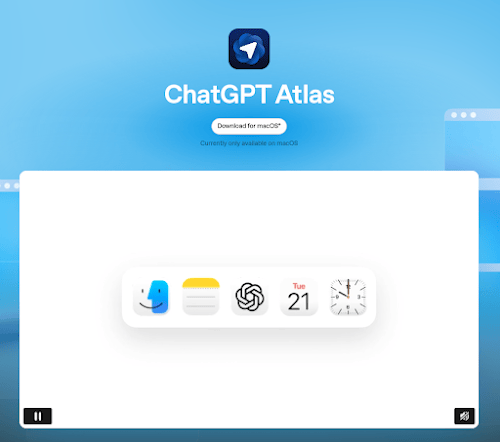
ChatGPT Atlas Browser 1.2026.28.6 for Mac
ChatGPT Atlas Browser 1.2026.28.6 for Mac
ChatGPT Atlas is a new web browser developed by OpenAI, which integrates the capabilities of the ChatGPT large-language-model directly into the browsing experience.
In short, instead of just entering URLs and looking at websites, ChatGPT Atlas wants to let you talk with the page, ask the AI to perform tasks on your behalf, and carry context (via “memories”) across your browsing.
Launched on 21 October 2025 for macOS (with Windows, iOS and Android versions promised), Atlas is built on the Chromium engine and aims to reconceive how we surf the web with AI not just as a plug-in, but baked into the browser itself.
Key Features in ChatGPT Atlas
Here are the major features of ChatGPT Atlas and what makes it different from a standard browser:
Integrated Chat Sidebar: A ChatGPT panel sits alongside your tabs. While on any webpage you can ask questions, request summaries, get rewriting help or ask for next-steps (e.g., “can you highlight the key points of this article?”).
Browser Memories (Optional): Atlas can remember your browsing context pages visited, searches made, things you looked up and feed that into future interactions to provide more personalized assistive responses. You can view, manage or clear these memories.
Agent Mode (Premium Feature): Available to paid users (Plus, Pro, Business tiers), the browser allows ChatGPT to take action within the browser e.g., filling forms, making bookings, navigating sites on your behalf.
Modern Web Compatibility: As a Chromium-based browser, Atlas supports standard web features (tabs, bookmarks, extensions though extension support will evolve). It also allows you to import bookmarks and history from other browsers.
AI-First Navigation: Instead of defaulting to search engines, the browser puts the “Ask ChatGPT or type a URL” field up front. On many pages you can ask for real-time editing (e.g., "rewrite this email draft to sound more professional").
How to Install ChatGPT Atlas
Download the Atlas installer (.dmg).
Open the .dmg, then drag Atlas into Applications.
Eject the installer from Finder.
Open Atlas from Applications or via Spotlight.
If macOS prompts for permission, approve to complete setup.
During onboarding, Atlas will be automatically added to the dock.
If you want to put Atlas in your doc: open Applications, drag Atlas to the Dock, and drop it where you want. Once it’s placed in the dock, cmd + click on the app icon, select Options, and click on Keep in Dock.
ChatGPT Atlas is a bold step in redefining web browsing through AI. It takes the concept of “browser + assistant” seriously, embedding ChatGPT into every part of your browsing journey rather than treating it as a separate tab. For the right user especially those already deep in the ChatGPT ecosystem Atlas offers real productivity gains.


